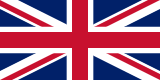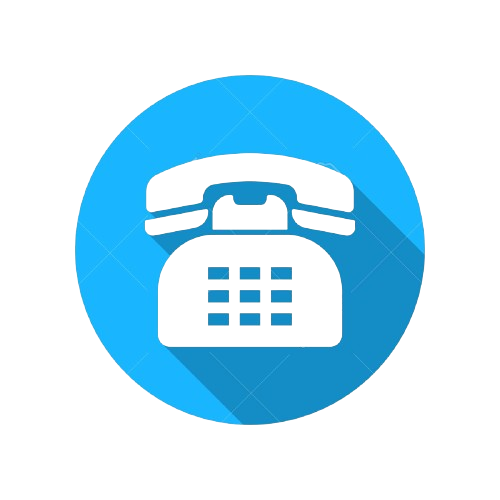Enter the sum on your Meta Trade 4.
IMPORTANT: IF YOU WANT TO OPEN MORE CURRENCY PAIRS INSIDE THE SOFTWARE THEN YOU HAVE TO DIVIDE THE CAPITAL YOU HAVE AVAILABLE BY THE NUMBER OF CURRENCIES YOU WANT TO OPEN, OR ASSIGN A CAPITAL IN EACH CHART RELATED TO THE TOTAL YOU HAVE AVAILABLE.
EXAMPLE: suppose that you have deposited 1,000 euros in the Esperio account and therefore you have 100,000 euros available in Meta Trade 4. For example, if you want to open two charts, then in the calculator you must indicate for the lot calculation 50,000 euros and not 100,000 euros (because we are dividing the capital for better risk management). You can also divide the capital not necessarily equally, but assign a certain amount of the capital to one chart and the remaining to another currency pair (for example out of 100,000 euros, 80,000 on EURUSD and 20,000 on AUDCAD). Once you enter in the calculator the capital you want to assign to that particular currency pair, the lots that will come up as a value are those to be entered in the field of expert advisors present on the chart.